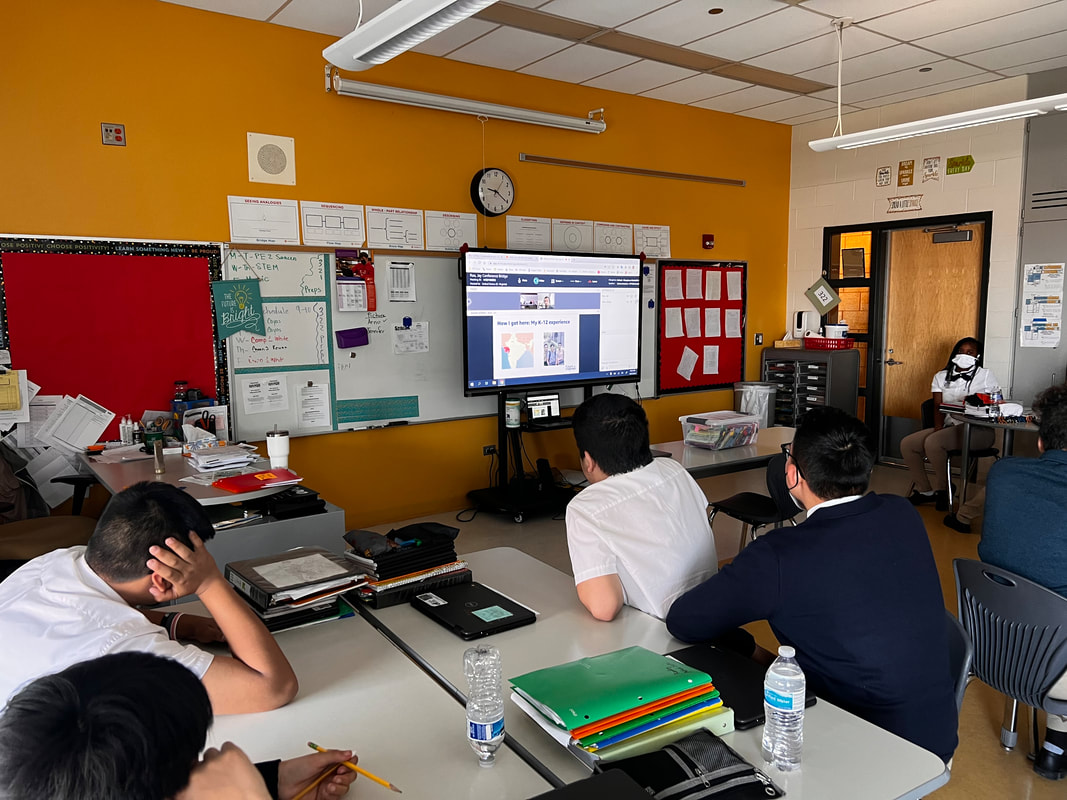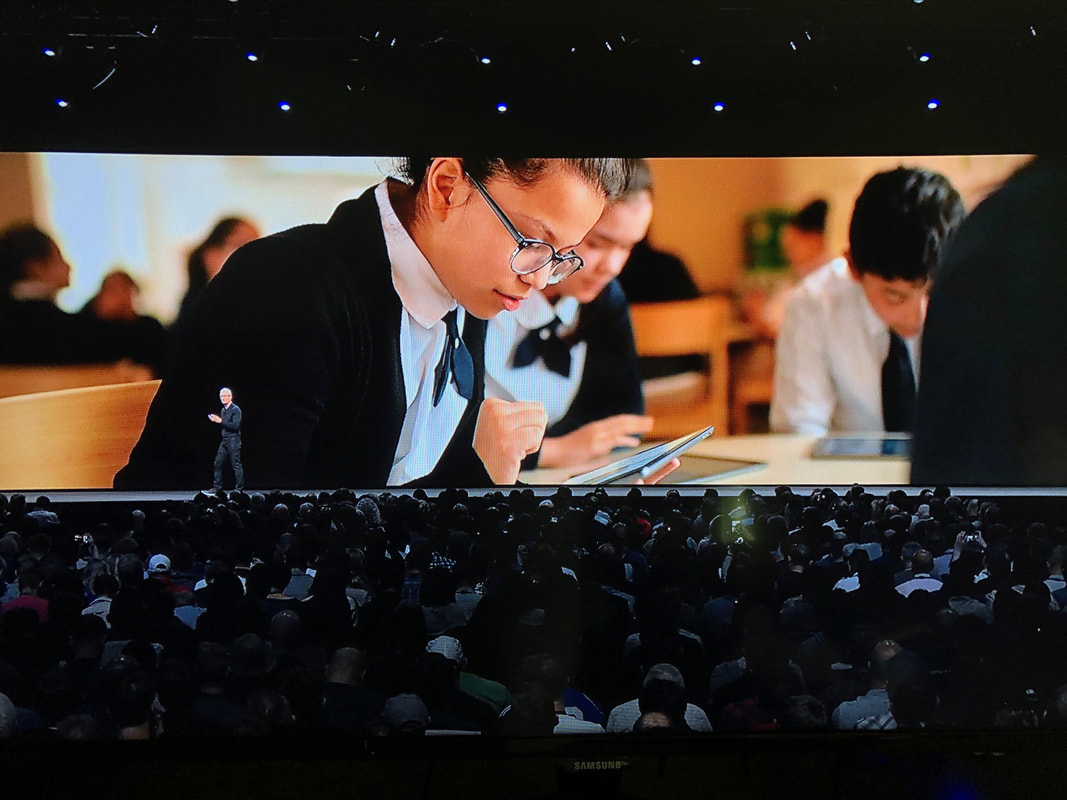STEM News
Amazon Project STEM
On May, 2022, we had Amazon Employees do a Virtual Chat with our students about careers, what they do, and job possibilities in the future. Students enjoyed listening to the presentation and had many questions to these volunteers about their responsibilities and how they go to where they are now.
On May, 2022, we had Amazon Employees do a Virtual Chat with our students about careers, what they do, and job possibilities in the future. Students enjoyed listening to the presentation and had many questions to these volunteers about their responsibilities and how they go to where they are now.
|
Azuela students featured on Apple stage again!
Apple hosted a WWDC 2018 (World Wide Developers Conference) in San Jose, California. This is a yearly event during which Apple releases their newest updates and software releases. As you know, in March Ms. Derza was able to present on stage with Tim Cook during a similar product event. We got really excited because our very own Azuela students were featured right behind TimCook on stage AGAIN. These pictures were taken in March and we are really proud of the students and them being showcased again on such a huge, worldwide stage. |
|
|
iSWAT App Development Showcase
Azuela iSWAT students: Adaliah Gonzalez, Carmen Mora-Nieto, Ronaldo Reyes and Nicholas Lagunas presented their created App ideas (Azuela App and Red Heart App) at the Application Development Showcase. This was a huge honor, as they were chosen from hundreds of applicants. All of their hard work paid off and many business, tech and CPS leaders attended the event. We are so proud of their accomplishments and they received so many wonderful comments from all of the attendees. Arlene Vargas was not able to attend the event, but she was a vital person in the development of the Azuela App. Ronaldo Reyes & Nicholas Lagunas https://www.dropbox.com/s/gb5w17xug8bq90y/IMG_0705.mov?dl=0 Arlene Vargas, Adaliah Gonzalez, and Carmen Mora-Nieto https://www.dropbox.com/s/481v5sgivbu7jad/IMG_0751.mov?dl=0 |
|
|
iSWAT Field Trip
iSWAT had a field trip, they visited 1871 offices and got a tour of this innovative space. Students got to experience how working in this space would look like and they were really impressed. It gave them a chance to see the possibilities that are available out there in the tech world. Afterwards, they had a personal workshop at the new Apple Store on Michigan Ave. During the workshop, they learned how to use an app called Clips. They created videos during the workshop and later they got to share their videos on the big screen for everyone at the store to see. We are using the knowledge from the workshop to create video pitches for the Chicago App Showcase submission that are being submitted today. |
|
|
Every One Can Code Workshop
Mrs. Derza hosted a workshop at Azuela. She had about 20 teachers from the Chicagoland area. In the workshop, Mrs. Derza taught the educators about Apple’s Everyone Can Code curriculum and they had a chance to participate with Robots and see what the curriculum would look like in the classroom. |
Apple & Azuela Events
|
Kasia Derza’s older students use Swift Playgrounds to teach coding to the younger students at Chicago’s Mariano Azuela Elementary.
Our coding programming/coding classes, and our school was chosen to be featured by Apple to showcase the use of iPads and Everyone Can Code curriculum. Not only that, I was asked to present on stage at Lane Tech High School alongside Tim Cook, the CEO of Apple, other Apple Executives, and 2 other teachers from the whole world (I speak at about 48 minute in). They also revealed a new program, called Everyone Can Create and a brand new iPad, that is really geared towards students and teachers. https://www.apple.com/apple-events/march-2018/ |
This was a very surreal and incredible experience and I will always remember being able to showcase our school and our students to the whole world. It took a lot of preparation, coordination, and dedication but I was glad I was able to share all this hard work with everyone. Following the Tuesday’s event, on Wednesday, I was also invited to an interview with Tim Cook on MSNBC. I got to represent Azuela alongside Dr. Janice Jackson, the CEO of CPS. We were asked to answer few questions during a live taping, that related to teaching coding and having technology in schools. This interview will air this Friday, April 6th at 7pm on MSNBC.
I am going to attach few articles that I found our school to be featured in, as well as few pictures from these great events.
https://www.apple.com/newsroom/2018/03/apples-chicago-events-highlight-creativity-in-education/
https://www.apple.com/newsroom/2018/03/students-succeed-at-their-own-speed-with-ipad-and-mac/
https://techcrunch.com/story/apple-education-event-in-chicago/
I am going to attach few articles that I found our school to be featured in, as well as few pictures from these great events.
https://www.apple.com/newsroom/2018/03/apples-chicago-events-highlight-creativity-in-education/
https://www.apple.com/newsroom/2018/03/students-succeed-at-their-own-speed-with-ipad-and-mac/
https://techcrunch.com/story/apple-education-event-in-chicago/
|
iSWAT Google Forms Workshop
iSWAT (I am a Student Willing to Assist with Technology) Team hosted a teacher's workshop to give assistance with learning how to use Google Forms. This was a great experience for participants on both sides of this event. Teachers were able to learn a useful skill from their students, and students were feeling empowered by sharing their knowledge of technology with their teachers. More workshops to come soon! |
|
|
STEM News
8th grade STEM students researched how robots are used in many different career fields. Students used Weebly, a website design platform, to create detailed websites with all of the information about the variety of robots. Now, students can see how robotics are used all across different professions and can see how designing and building robots can relate to their future path. |
Industrial Robots http://industrialbots.weebly.com
Medical Robots http://medicalrobotic.weebly.com Medical Robots http://medicalbots.weebly.com/uses.html Assistive Robots http://acvassistiverobots.weebly.com/ Exploratory Robots http://curiosityrobot.weebly.com/ Automated Guided Vehicles http://automechanism.weebly.com/ Robots in Agriculture http://agbot.weebly.com Telerobots http://teleroboticrobots.weebly.com/ Robot Cars http://transportation-roboticcars.weebly.com/ Rescue Robots http://rescuerobotics.weebly.com/ Robots in the future http://asimothefuturerobot.weebly.com Robot Toys http://toyrobotics.weebly.com/ Household Robots http://knowitallrobots.weebly.com/ |
|
Our 7th graders have been learning how to program in Swift Playgrounds which is a language that Apple uses to make apps. Also, students across different grade levels get to work on some robots in our STEM classroom like Dash and Sphero. However, these different companies use different languages across different apps to write the code for their robots.
Ms. Derza was in Cupertino, California the home of Apple. Apple invited her to attend a special project. Apple just made an announcement that students will be able to use their knowledge of Swift Playgrounds and control robots, drones and musical instruments with the use of Swift Playgrounds programming language. This is amazing news since our students are defiantly ready for this next step. Also, a CEO of one of the robotics companies called SPHERO is donating 12 robots to our STEM classroom. How amazing?!?! Ms. Derza was a part of a panel that included VP of Marketing, Software Engineering and Swift Playgrounds for Apple along with another teacher from Ohio who uses Swift Playgrounds as well. There was a product launch, news briefing, along with demonstrations of different robot, drones and musical instruments demonstration. |
Without our students’ work we would not be able to do any of this, so Ms. Derza is so proud of their hard work and can’t wait to share the news with them.
The articles that explain this announcement and feature our school (in the first one).
https://www.cnet.com/news/apple-wwdc-iphone-ipad-developers-app-swift-playgrounds-kids-robots-drones/
https://www.engadget.com/2017/06/01/apple-swift-playgrounds-update/
https://www.apple.com/newsroom/2017/06/swift-playgrounds-expands-coding-education-to-robots-drones-and-musical-instruments/
The articles that explain this announcement and feature our school (in the first one).
https://www.cnet.com/news/apple-wwdc-iphone-ipad-developers-app-swift-playgrounds-kids-robots-drones/
https://www.engadget.com/2017/06/01/apple-swift-playgrounds-update/
https://www.apple.com/newsroom/2017/06/swift-playgrounds-expands-coding-education-to-robots-drones-and-musical-instruments/
Swift Playgrounds Apple Teacher
|
Kasia Derza is a K–8 STEM teacher at Mariano Azuela Elementary School in Chicago Public Schools. One of the school’s goals is to help its students become better problem-solvers. So when Kasia discovered Swift Playgrounds, an app for iPad that makes learning how to code interactive and fun, she saw a unique opportunity to use coding as a way to develop creative and collaborative problem-solving skills in her students.
|
Kasia had never used Swift Playgrounds before, but using “Learn to Code 1 & 2 Teacher Guide for Swift Playgrounds,” she was able to quickly introduce the class to computer science concepts, and step them through the basics of coding. The Teacher Guide provided examples for exploring how coding can be applied to everyday life.
”The Teacher Guide was invaluable. Swift Playgrounds allows students to run off in many different directions, so having well-crafted lessons helped all of us step through the learning process in a logical way.”
The class took to Swift Playgrounds quickly and became deeply engaged quickly, putting together lines of code and solving puzzles. To encourage collaboration, Kasia had the students form small groups to coach each other and share ideas.
“Because there’s lots of different ways to solve a puzzle, students usually come up with different solutions. When they work together in groups, I can see lightbulbs going off as they play off each other, spinning new ideas into creative solutions. The coolest thing is, by not having one right solution, students of different ability levels can actively participate and contribute.”
One surprising and unexpected benefit she discovered was how working in Swift Playgrounds enhanced relationships between students.
“Swift Playgrounds levels the playing field — everyone pretty much starts out at the same place. So when they work together, they’re talking with peers they don’t normally engage with. They’re getting to know each other better.”
Occasionally, when the class gets stuck, Kasia has a student who’s solved the puzzle use AirPlay on iPad to connect to an Apple TV and present the solution to the class.
“It’s a great way for students who might be struggling in other areas to build self-esteem and become class leaders.”
Start your own class coding by downloading the Learn to Code lessons in the Swift Playgrounds app and Teacher Guide, and by viewing the Swift Playgrounds course on iTunes U.
”The Teacher Guide was invaluable. Swift Playgrounds allows students to run off in many different directions, so having well-crafted lessons helped all of us step through the learning process in a logical way.”
The class took to Swift Playgrounds quickly and became deeply engaged quickly, putting together lines of code and solving puzzles. To encourage collaboration, Kasia had the students form small groups to coach each other and share ideas.
“Because there’s lots of different ways to solve a puzzle, students usually come up with different solutions. When they work together in groups, I can see lightbulbs going off as they play off each other, spinning new ideas into creative solutions. The coolest thing is, by not having one right solution, students of different ability levels can actively participate and contribute.”
One surprising and unexpected benefit she discovered was how working in Swift Playgrounds enhanced relationships between students.
“Swift Playgrounds levels the playing field — everyone pretty much starts out at the same place. So when they work together, they’re talking with peers they don’t normally engage with. They’re getting to know each other better.”
Occasionally, when the class gets stuck, Kasia has a student who’s solved the puzzle use AirPlay on iPad to connect to an Apple TV and present the solution to the class.
“It’s a great way for students who might be struggling in other areas to build self-esteem and become class leaders.”
Start your own class coding by downloading the Learn to Code lessons in the Swift Playgrounds app and Teacher Guide, and by viewing the Swift Playgrounds course on iTunes U.